END OF YEAR SALE!!!
Learn Rendering for Architects in just 7 Days
with simple software and without an expensive PC
7 Day Rendering for Architects is for Architects who want to create Realistic Renders with simple software in a fast timeline.
END OF YEAR SALE!
Join before December 31st to save 80%, unlock 30+ Exercise Files and more! And lifetime access to everything is just $48 (Normally $498). Offer Expires Soon.


“This course was everything I needed to create Realistic Renders. Just incredible!”
- Kevin Mandall


“10 days after finishing this course I got my first client. Thank you Melos!”
- Simo Haddour


"Best investment for my career so far, I feel a lot more confident to apply for a new job now”
- Kreshnik Koliqi


What You'll Learn In This ImageProgram
Day 1: 3D Modelling
Learn the tools you NEED to 3D Model custom assets which your clients require
Understand how to import 3D Models to NOT waste time modelling everything yourself and NOT make your PC crash
Access Secret Sources of 3D Models which you can find almost any asset that you want.

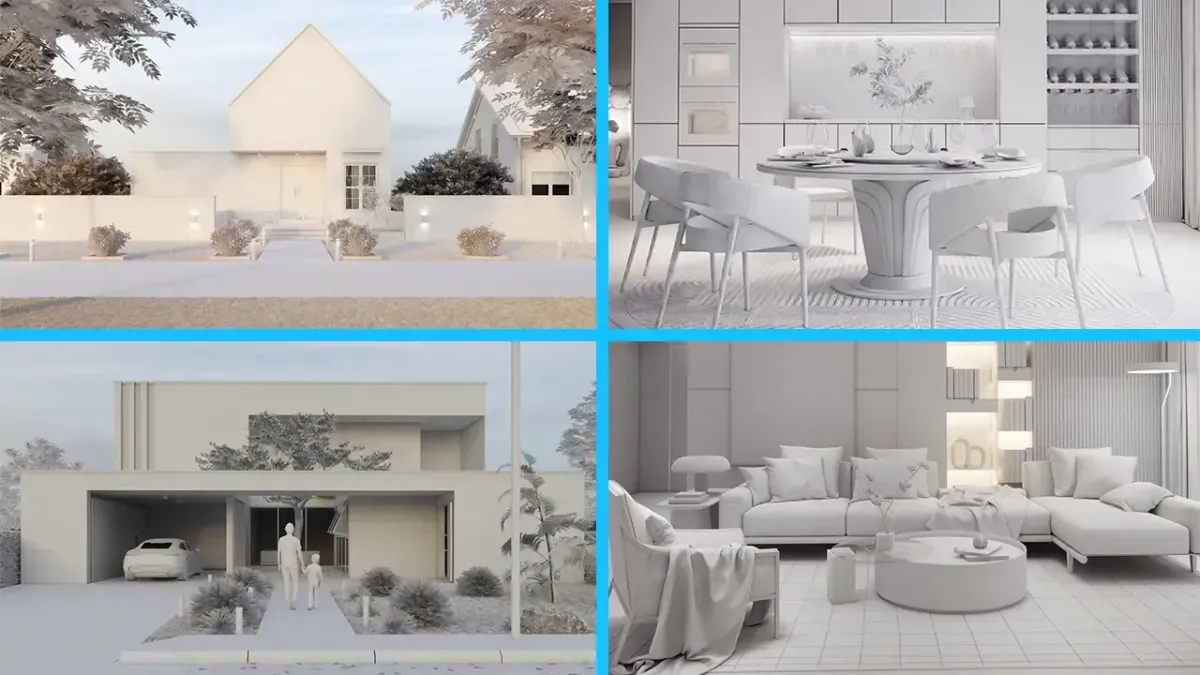
Day 2: Composition
Setting up camera views that emphasize your design and makes people stop scrolling
Learn how to switch image moods in just ONE click
Efficiency methods that 10X your workflow and get a competitive edge since your delivery will be faster than other Architects

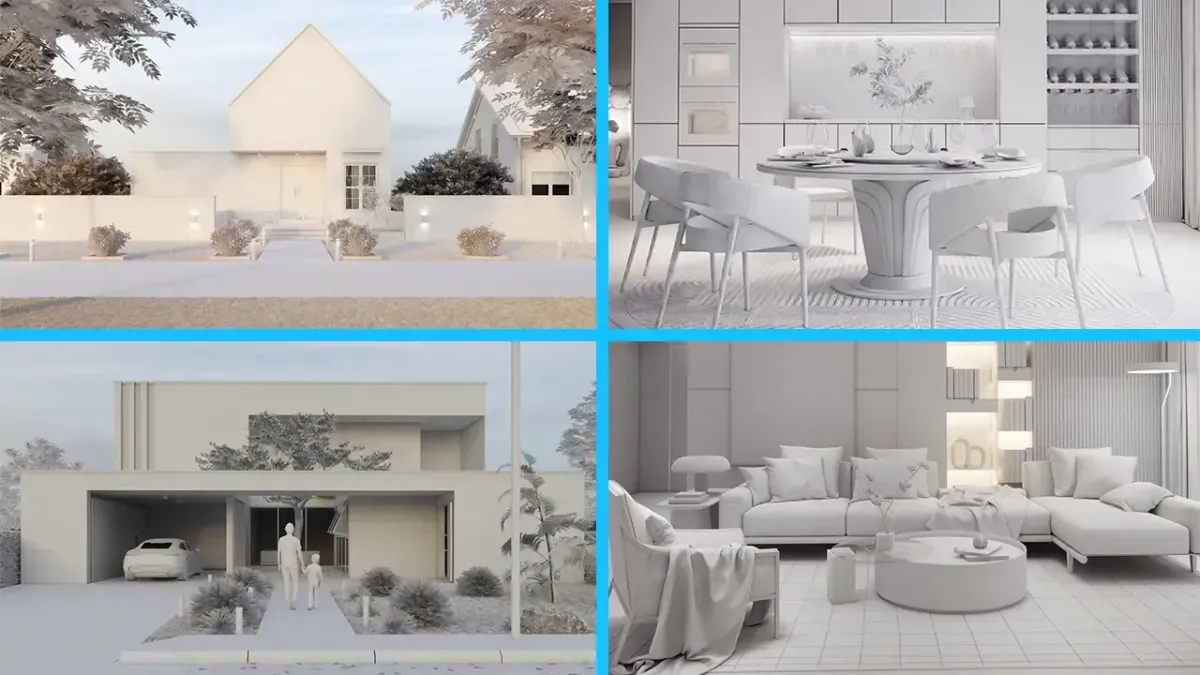
Day 3: Materials
Use Enscape Material library to import Realistic Materials in just 1 click
Add imperfections to materials to make them look just like real life.
Set Up Advanced materials i.e curtains, carpet, grass etc. to be ready no matter what material the client requires.
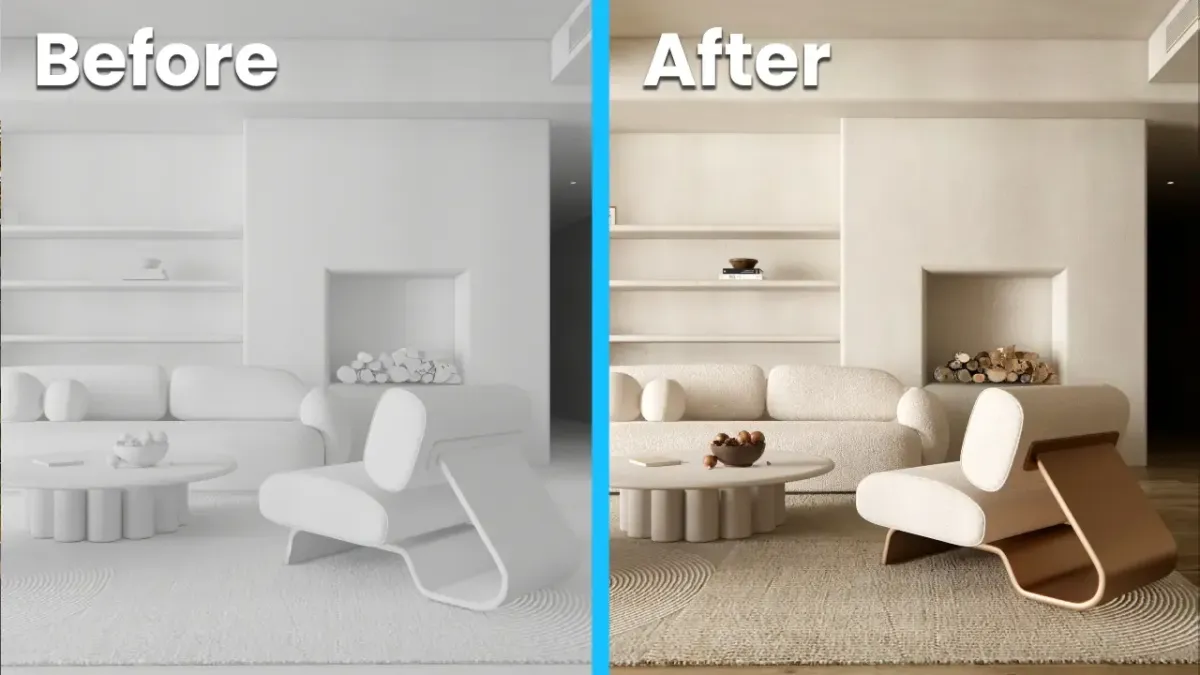

Day 4: Lighting
Learn how to set-up Natural Lighting to achieve Photorealistic Renders
Learn how to use HDRIs and how they can mimic a real world environment
Unlock my library of HDRI’s and learn when to use them to optimize lighting for Realistic Rendering

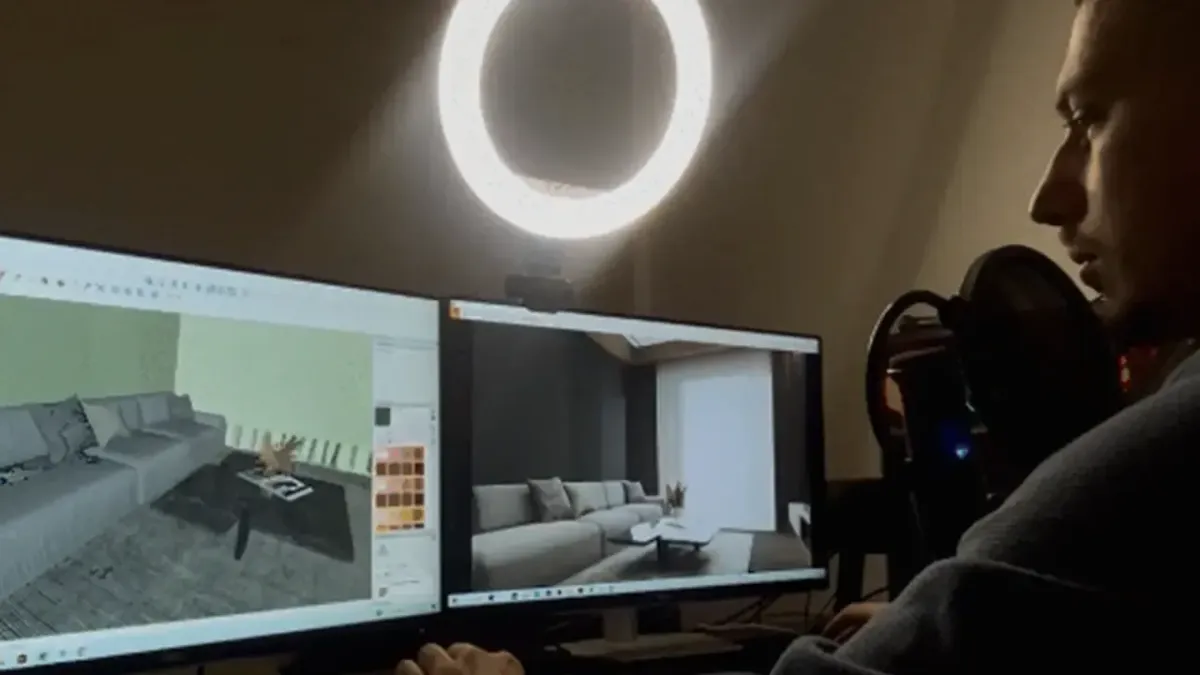
Day 5: Visual Settings
Learn all Color Correction techniques to achieve a balanced look for your renders
Take advantage of special effects like fog, bloom, wind etc. to make your renders more dynamic
No more guessing around, get a clear guide on using saturation and color temperature


Day 6: Creating Night Time Exterior Scene
Are your clients asking for night time renders? Don’t worry, I will give you the whole step by step process to create a night time scene.
Learn how to utilize the “fake lighting” technique for exterior renders to highlight the important parts of the building


Day 7: AI Post Production
Enhance your Renders with 1 click using AI
Learn all the latest AI technology that allows you to boost realism in a matter of seconds
No more guessing around on which effects to use in Photoshop, instead let AI do the job for you
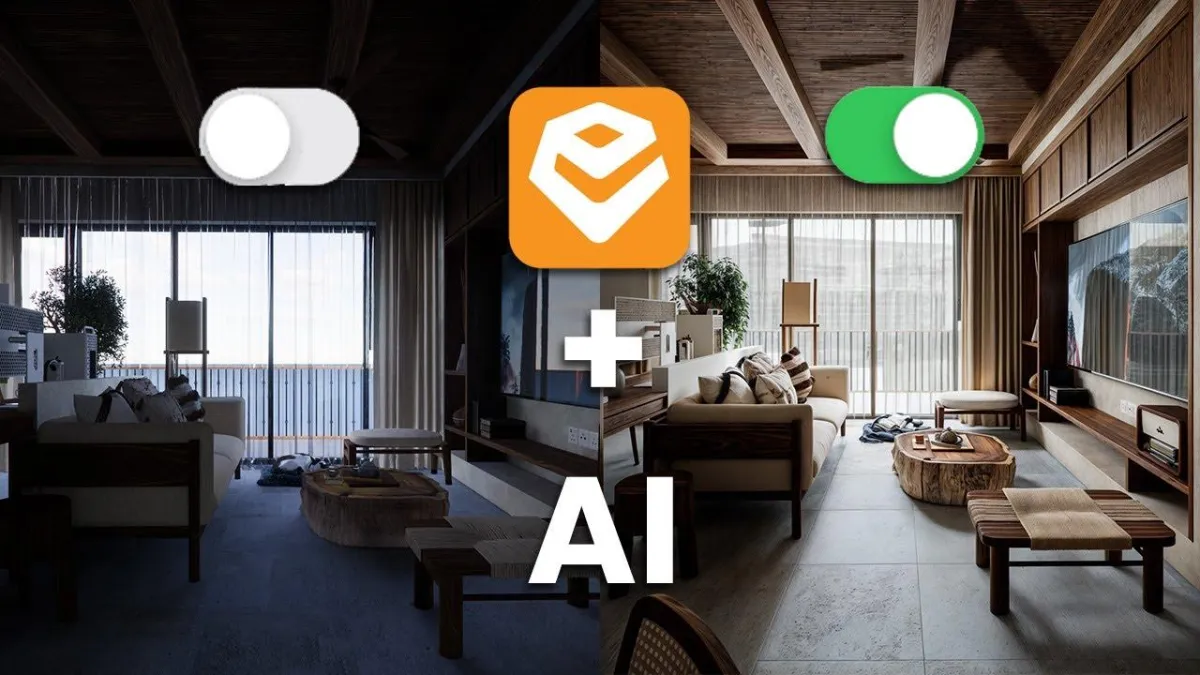
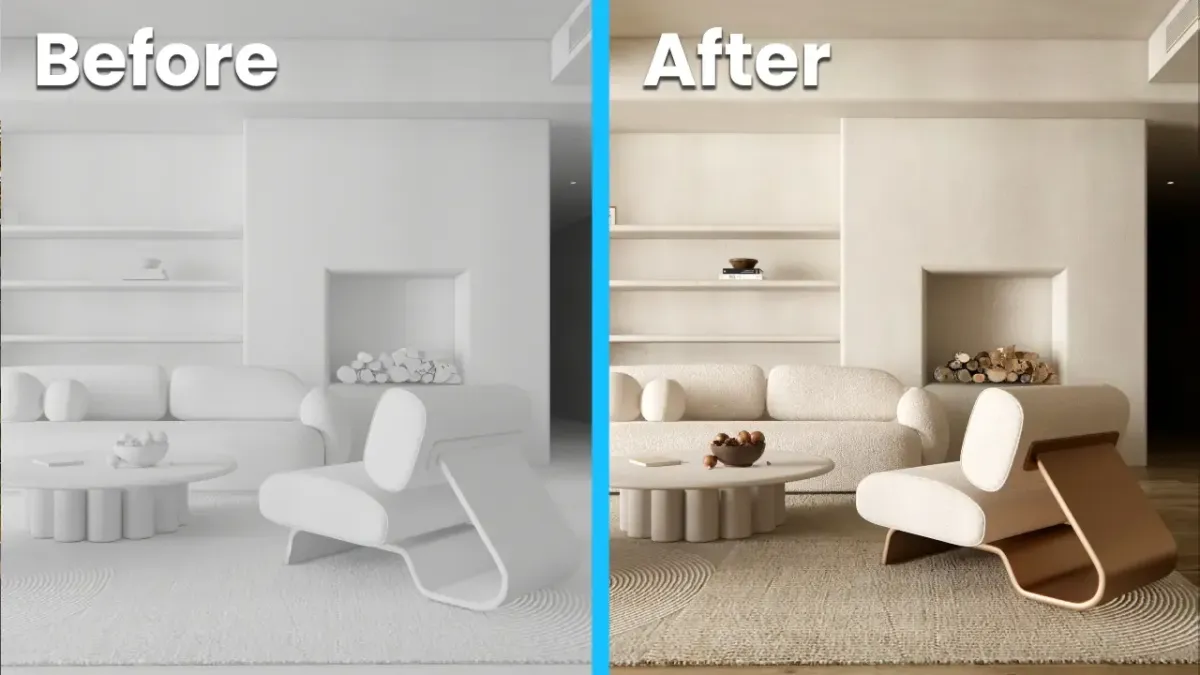
Limited Time End of Year Sale Bonus:

$10,000 worth of Exercise Files
FREE files to follow during the course
FREE "homework" files to practice for each chapter
Practice files useful even after completing the course

What's Included for you:
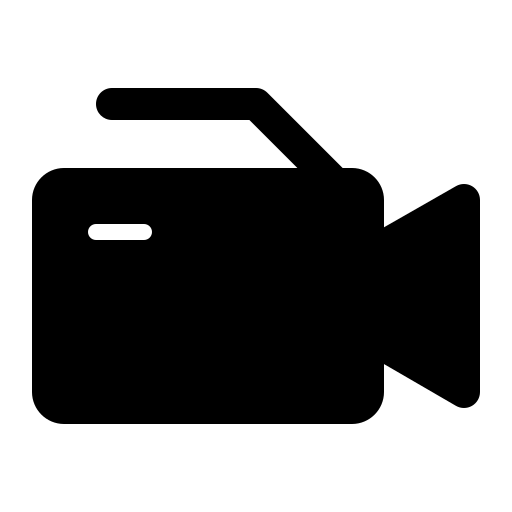
Value Packed Videos
This course is designed to be easy to follow. Everything is shown step-by-step. Doesn’t matter if you are a complete beginner or if you are more advanced, all the lessons will be useful to you.

Exercise Files Included
In order to follow the program to the best of your ability. I will provide all the files that you will need in order to exercise. You will also get an extra of $10.000 worth of files for free.

Access to Feedback Group
You will get access to a private Group where rendering experts will give you feedback on your renders.
This method is one of the most proven ones to improve your Rendering skills
How Michele is doing 30 Projects after completing 7 Day Realistic Rendering
Vinicius started to create Realistic Renders with no prior experience

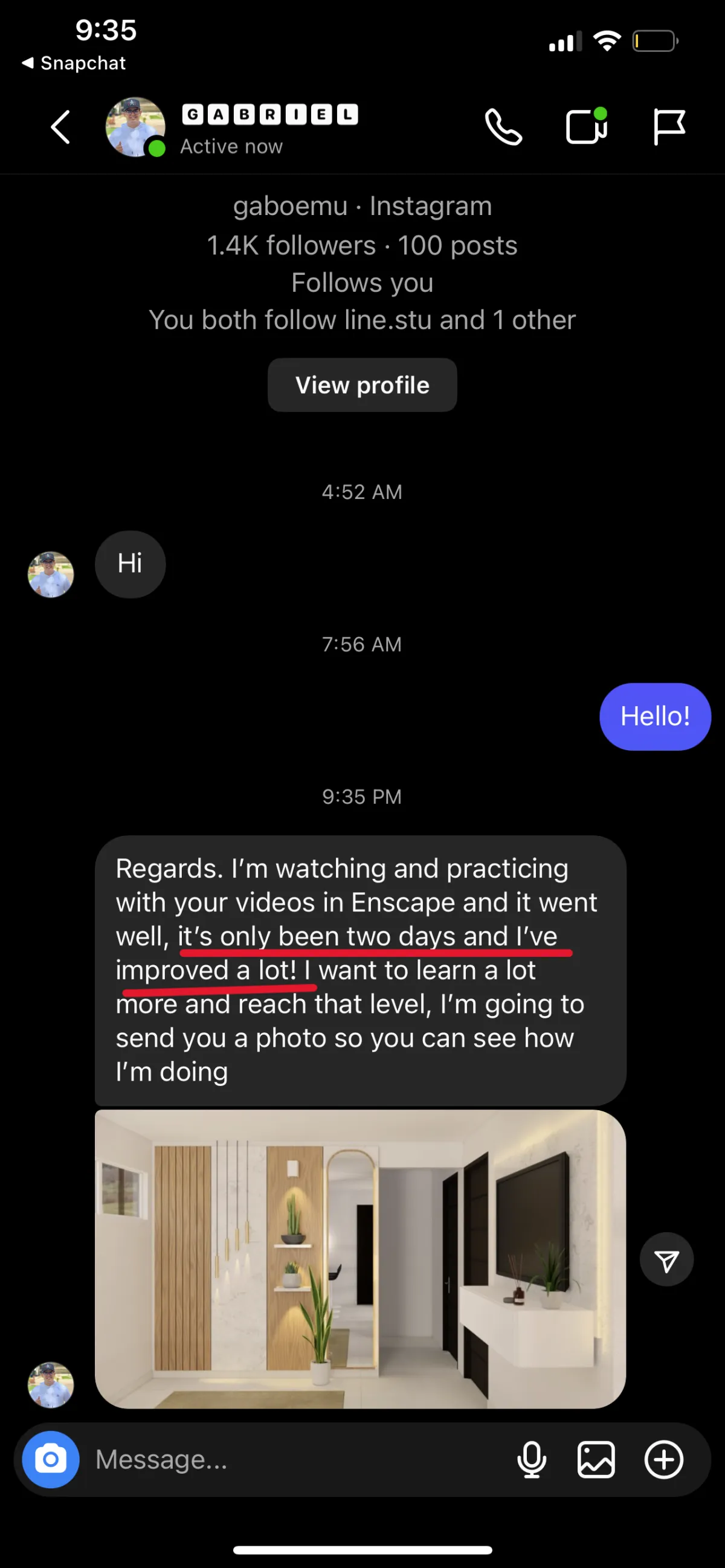






Some of student's work:

- Kreshnik Koliqi

- Enis Kadriu

- Lucius Herrera

- Corbin Whitaker


- Aarav Gupta
Meet Your Instructor

My name is Melos Azemi and I have completed 150+ Projects in 40+ countries through 3D Rendering.
And guess what the #1 thing I've learned throughout this entire journey is...?
👉 You don't need fancy PC, expensive software, or professional degrees to learn Rendering and add value to yourself in the industry
Once you understand the fundamental of Rendering, the sky is the limit. AND THAT RIGHT THERE is what inspired me to create the world's most affordable online course on Rendering for Architects.
But I get it, you probably don't really care about who I am.
Right now, all you care about is CAN I ACTUALLY HELP YOU!
Well, since launching my educational platform in 2023, over 800+ people have joined the program and the feedback is in...
People are blown away at how fast they can learn Realistic Rendering when they follow a proven step-by-step process.
I hope you're as excited as I am for you to begin this journey! I hope to meet you soon!
Who Is This Course For?
Any skill level who wants to improve their renders further
Architects who want to train themselves or their staff
Anyone who wants to learn a skill that you can charge thousands for
What Categories Do We Focus On?
Architects trying to add value to their skillset
Architects trying to communicate their ideas
Architects trying to market service with eye-catching visuals
And so much more!
Who Is This Course NOT For?
If you aren't willing to take instructions and prefer to figure things out on your own with trial and error.
You do not want to learn Rendering and add more value to your Architecture skill-set
Frequently Asked Questions
Which software will be used for modelling?
In the course I will be using Sketchup, but the lessons are applicable with any other modelling software (Revit, ArchiCAD. Rhino, Vectorworks)
How long do I have access to the program & when does it start?
The course is created in video lessons as step-by-step tutorials so that you can follow along at your own time. Re-watch as many times as needed and fit in your work/study schedule.
Do I need a powerful computer/laptop to take the program?
If you already create some kind of creative work with your PC which uses your GPU you’ll probably be able to handle the course work with no problem! However if you are not sure you can check the system requirements.


Is there a guarantee?
Absolutely! 7 Day Realistic Rendering has a 7-Day Satisfaction Guarantee. If you are not completely SATISFIED and ENLIGHTENED by the 7 Day Realistic Rendering Program, then contact us within 7 Days for a full refund, no questions asked!
© 2025 Melos Azemi Sh.p.k
By visiting this page, you agree to terms and conditions, privacy policy & earnings disclaimer.
This site is not a part of the Facebook website or Facebook Inc. Additionally, This site is NOT endorsed by Facebook in any way. FACEBOOK is a trademark of FACEBOOK, Inc.
DISCLAIMER: The sales figures stated on this landing page and discussed in the 7 Day Rendering for Architects are our personal sales figures and in some cases the sales figures of previous or existing clients. Please understand these results are not typical. We’re not implying you’ll duplicate them (or do anything for that matter). The average person who buys “how to” information gets little to no results. We’re using these references for example purposes only. Your results will vary and depend on many factors including but not limited to your background, experience, and work ethic. All business entails risk as well as massive and consistent effort and action. If you’re not willing to accept that, please DO NOT PURCHASE The 7 Day Rendering for Architects Program.